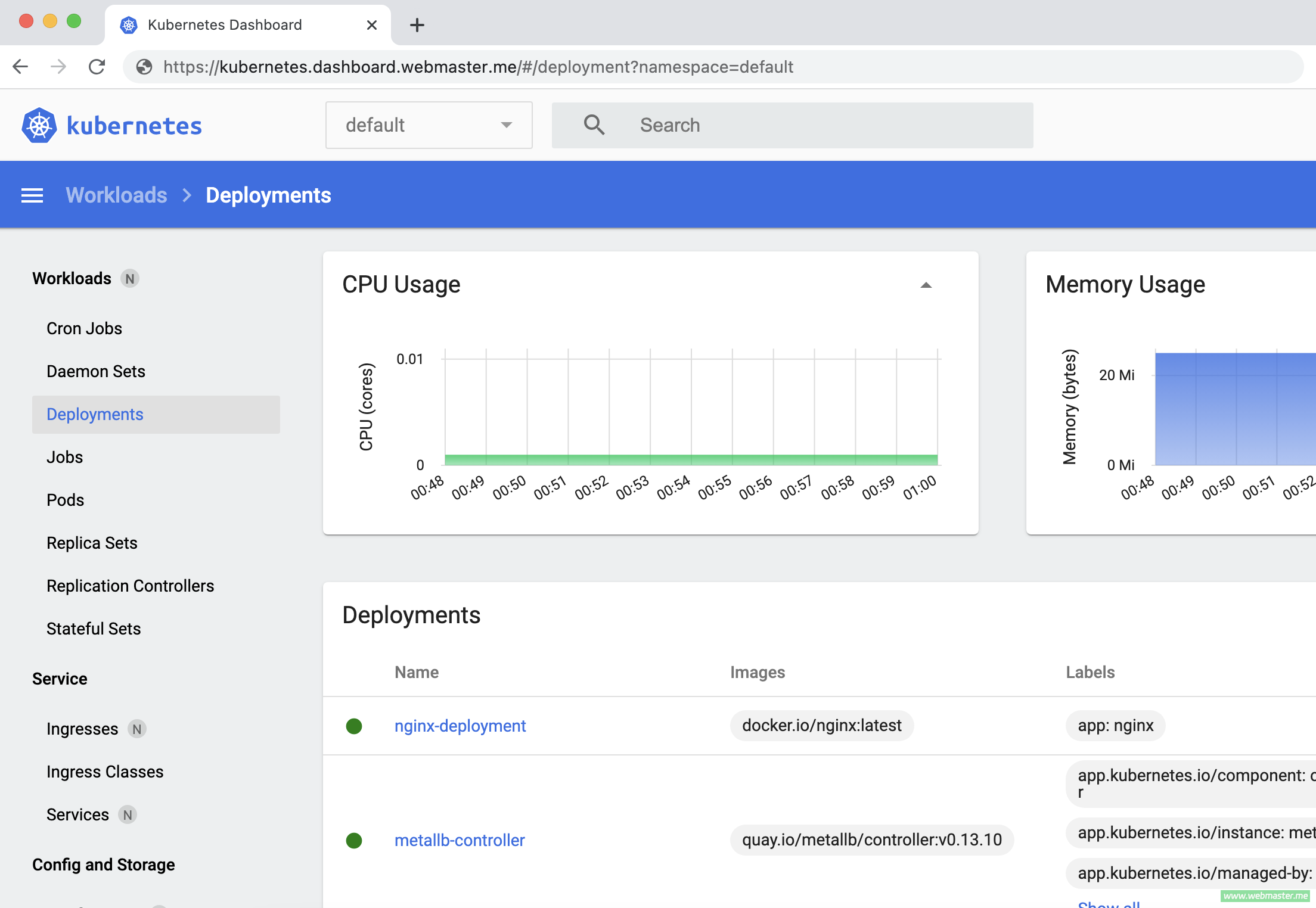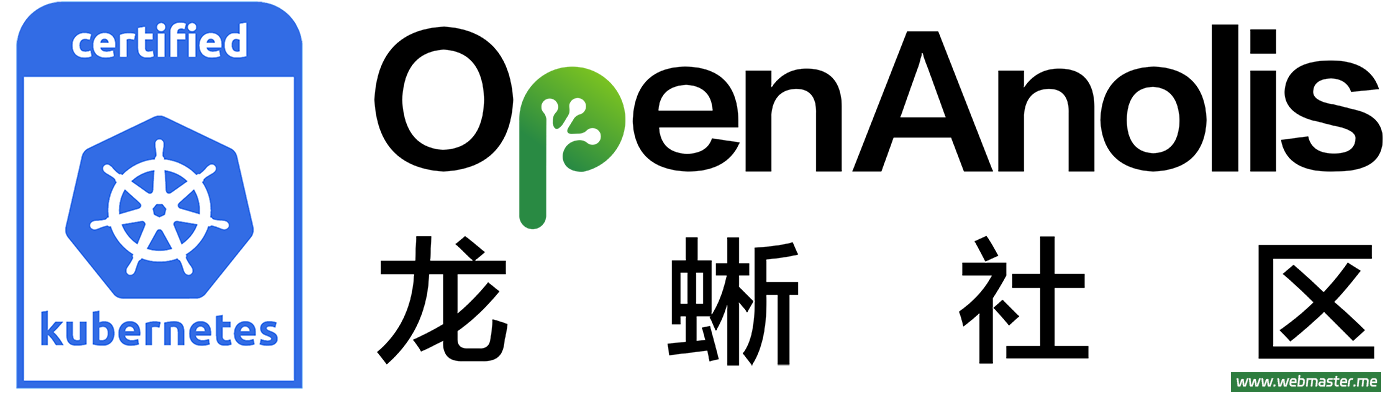
kubeadm是Kubernetes官方提供的用于快速安部署Kubernetes集群的工具,很适合部署以用于开发和测试目的。
随着CentOS 7在2024年停止支持,CentOS 8在2021年12月31日停止维护(EOL),使用CentOS作为服务器操作系统的需要寻找替代方案,加之目前很多项目对系统国产化的要求,所以今天我们试用一下阿里巴巴的Anolis OS。
Anolis OS的介绍:
龙蜥操作系统(Anolis OS)是基于阿里巴巴十年自研操作系统,大规模实践 CentOS Linux 替换迁移的技术积累和创新。OpenAnolis(龙蜥) 社区成立于 2020 年 9 月,是一个操作系统开源社区及创新平台,由国内、外领先操作系统、芯片、云计算公司共同发起,致力于通过开放的社区合作,构建国内自主Linux 开源发行版及开源创新技术,推动软、硬件及应用生态繁荣发展。
Anolis OS 8 是 OpenAnolis 社区推出的完全开源、中立、开放的发行版,它支持多计算架构,也面向云端场景优化。100% 兼容 CentOS 8 软件生态,能够完美延续 CentOS Linux 停服后的操作系统服务。Anolis OS 采用 Linux kernel 4.18 (简称 RHCK )、gcc 8.3、glibc 2.28 保证了与 RHEL/CentOS 100% 兼容,同时支持由 OpenAnolis Cloud Kenrel SIG 研发的 Linux Kernel 4.19 LTS 提供社区最新创新成果。Anolis OS 8 旨在为广大开发者和运维人员提供稳定、高性能、安全、可靠、开源的操作系统服务。
龙蜥操作系统(Anolis OS)亮点一览:
• 100% 兼容 RHEL/CentOS Linux 8;
• 支持 x86_64 和 aarch64 架构及飞腾、海光、兆芯、鲲鹏等芯片,适配 x86 及 arm64 主流服务器硬件;
• 支持 Linux Kernel 4.19 LTS 版本并同步上游社区最新成果,帮助用户及时获得开源社区创新红利;
• 支持开源分布式关系数据库 OceanBase;
• 支持安全容器 Kata Containers;
• 支持开源云原生关系型数据库 PolarDB for PostgreSQL;
• 基础应用组件升级;Python 3.9/SWIG 4.0/Subversion 1.14/Redis 6/PostgreSQL 13MariaDB 10.5;
• 工具链升级;GCC Toolset 10/LLVM Toolset 11.0.0/Rust Toolset 1.49.0/Go Toolset 1.15.7;
• 提供 CentOS Linux 到 Anolis OS 迁移工具,帮助系统及应用的顺滑迁移;
Anolis OS 8系统的安装和CentOS几乎相同,参考:https://blog.csdn.net/qq_45392321/article/details/127168085
本文使用 kubeadm 在龙蜥(Anolis) OS 8上搭建一个使用 containerd 作为容器运行时的 Kubernetes 集群,k8s安装最新的 v1.27 版本。
环境准备
版本信息
- Anolis OS 8.8GA 64位
- Kubernetes 1.27
机器配置
准备1个master节点和1个node节点,最低配置2核2G,都是Anolis OS 8.8GA 系统,内核是5.10.134-13.an8.x86_64,在每个节点上添加 hosts 信息:
➜ ~ cat /etc/hosts 10.69.10.110 k8s.master01 10.69.10.111 k8s.node01
系统优化
关闭防火墙:
systemctl stop firewalld systemctl disable firewalld
禁用 SELINUX:
➜ ~ setenforce 0 ➜ ~ cat /etc/selinux/config SELINUX=disabled
关闭 swap 分区:
swapoff -a
# 修改 /etc/fstab文件,注释掉 SWAP 的自动挂载
#/dev/mapper/ao-swap none swap defaults 0 0
# 使用 free -m 确认 swap 已经关闭
➜ ~ free -m
total used free shared buff/cache available
Mem: 1937 158 1490 8 288 1627
Swap: 0 0 0
配置ulimit
➜ ~ ulimit -SHn 65535 ➜ ~ cat >> /etc/security/limits.conf <<EOF * soft nofile 655360 * hard nofile 131072 * soft nproc 655350 * hard nproc 655350 * soft memlock unlimited * hard memlock unlimited EOF
加载相关内核模块
➜ ~ cat /etc/sysconfig/modules/br_netfilter.modules modprobe br_netfilter ➜ ~ cat /etc/sysconfig/modules/ipvs.modules #!/bin/bash modprobe -- ip_vs modprobe -- ip_vs_rr modprobe -- ip_vs_wrr modprobe -- ip_vs_sh modprobe -- nf_conntrack ➜ ~ chmod 755 /etc/sysconfig/modules/br_netfilter.modules ➜ ~ chmod 755 /etc/sysconfig/modules/ipvs.modules ➜ ~ bash /etc/sysconfig/modules/br_netfilter.modules ➜ ~ bash /etc/sysconfig/modules/ipvs.modules # 验证是否已经正确加载所需的内核模块 ➜ ~ lsmod | grep -e ip_vs -e nf_conntrack ip_vs_sh 16384 0 ip_vs_wrr 16384 0 ip_vs_rr 16384 0 ip_vs 180224 6 ip_vs_rr,ip_vs_sh,ip_vs_wrr nf_conntrack 172032 1 ip_vs nf_defrag_ipv6 24576 2 nf_conntrack,ip_vs nf_defrag_ipv4 16384 1 nf_conntrack libcrc32c 16384 2 nf_conntrack,ip_vs
配置sysctl
➜ ~ cat <<EOF > /etc/sysctl.d/k8s.conf net.ipv4.ip_forward = 1 net.bridge.bridge-nf-call-iptables = 1 net.bridge.bridge-nf-call-ip6tables = 1 fs.may_detach_mounts = 1 vm.overcommit_memory=1 vm.panic_on_oom=0 fs.inotify.max_user_watches=89100 fs.file-max=52706963 fs.nr_open=52706963 net.netfilter.nf_conntrack_max=2310720 net.ipv4.tcp_keepalive_time = 600 net.ipv4.tcp_keepalive_probes = 10 net.ipv4.tcp_keepalive_intvl = 30 net.ipv4.tcp_max_tw_buckets = 36000 net.ipv4.tcp_tw_reuse = 1 net.ipv4.tcp_max_orphans = 327680 net.ipv4.tcp_orphan_retries = 3 net.ipv4.tcp_syncookies = 1 net.ipv4.tcp_max_syn_backlog = 16384 net.ipv4.ip_conntrack_max = 65536 net.ipv4.tcp_max_syn_backlog = 16384 net.ipv4.tcp_timestamps = 0 net.core.somaxconn = 16384 net.ipv6.conf.all.disable_ipv6 = 0 net.ipv6.conf.default.disable_ipv6 = 0 net.ipv6.conf.lo.disable_ipv6 = 0 net.ipv6.conf.all.forwarding = 1 vm.swappiness=0 EOF # 执行如下命令使修改生效: ➜ ~ sysctl --system
安装 ipset 软件包、管理工具 ipvsadm:
➜ ~ yum install ipvsadm ipset sysstat conntrack libseccomp
同步服务器时间
➜ ~ yum install chrony -y ➜ ~ systemctl enable chronyd ➜ ~ systemctl start chronyd ➜ ~ chronyc sources MS Name/IP address Stratum Poll Reach LastRx Last sample =============================================================================== ^* 203.107.6.88 2 6 377 61 -710us[ -448us] +/- 21ms ➜ ~ date 2023-07-20 17:09:37 Thursday +08
安装 Containerd
首先从 release 页面下载最新版本的压缩包并解压到/usr/local。 需要注意cri-containerd-(cni-)-VERSION-OS-ARCH.tar.gz发行包自containerd 1.6版本起已经被弃用,在某些 Linux 发行版上无法正常工作,并将在containerd 2.0版本中移除,所以我们使用标准的containerd---.tar.gz发行包,当前最新为 1.7.2 版本:
➜ ~ wget https://github.com/containerd/containerd/releases/download/v1.7.2/containerd-1.7.2-linux-amd64.tar.gz ➜ ~ tar Cxzvf /usr/local containerd-1.7.2-linux-amd64.tar.gz
containerd 的默认配置文件为 /etc/containerd/config.toml,我们可以通过如下所示的命令生成一个默认的配置:
➜ ~ mkdir /etc/containerd ➜ ~ containerd config default > /etc/containerd/config.toml
将 containerd 的 cgroup driver 配置为 systemd,修改config.toml将 SystemdCgroup 设置为 true:
➜ ~ vim /etc/containerd/config.toml
[plugins."io.containerd.grpc.v1.cri".containerd.runtimes.runc]
...
[plugins."io.containerd.grpc.v1.cri".containerd.runtimes.runc.options]
SystemdCgroup = true
....
拉取containerd的systemd service文件:
➜ ~ wget https://raw.githubusercontent.com/containerd/containerd/main/containerd.service -O /etc/systemd/system/containerd.service
安装runc:
➜ ~ wget https://github.com/opencontainers/runc/releases/latest/download/runc.amd64 -O /usr/local/sbin/runc ➜ ~ chmod +x /usr/local/sbin/runc
安装CNI插件:
➜ ~ mkdir -p /usr/local/containerd/cni/ ➜ ~ wget https://github.com/containernetworking/plugins/releases/download/v1.3.0/cni-plugins-linux-amd64-v1.3.0.tgz ➜ ~ tar Cxzvf /usr/local/containerd/cni/ cni-plugins-linux-amd64-v1.3.0.tgz
安装nerdctl:
➜ ~ mkdir -p /usr/local/containerd/bin/ ➜ ~ wget https://github.com/containerd/nerdctl/releases/download/v1.4.0/nerdctl-1.4.0-linux-amd64.tar.gz ➜ ~ tar zxvf nerdctl-1.4.0-linux-amd64.tar.gz ➜ ~ mv nerdctl /usr/local/containerd/bin/ ➜ ~ ln -s /usr/local/containerd/bin/nerdctl /usr/local/bin/nerdctl
安装buildkit:
➜ ~ wget https://github.com/moby/buildkit/releases/download/v0.12.0/buildkit-v0.12.0.linux-amd64.tar.gz ➜ ~ tar -zxvf buildkit-v0.12.0.linux-amd64.tar.gz -C /usr/local/containerd/ ➜ ~ ln -s /usr/local/containerd/bin/buildkitd /usr/local/bin/buildkitd ➜ ~ ln -s /usr/local/containerd/bin/buildctl /usr/local/bin/buildctl
安装
➜ ~ wget https://github.com/kubernetes-sigs/cri-tools/releases/download/v1.27.1/crictl-v1.27.1-linux-amd64.tar.gz ➜ ~ tar -zxvf crictl-v*-linux-amd64.tar.gz -C /usr/local/containerd/ ➜ ~ ln -s /usr/local/containerd/crictl /usr/local/bin/crictl ➜ ~ cat > /etc/crictl.yaml <<EOF runtime-endpoint: unix:///run/containerd/containerd.sock image-endpoint: unix:///run/containerd/containerd.sock timeout: 10 debug: false EOF
启动 containerd:
➜ ~ systemctl daemon-reload ➜ ~ systemctl enable containerd --now
启动完成后使用 containerd 的本地 CLI 工具查看版本::
➜ ~ ctr version
Client:
Version: v1.7.2
Revision: 0cae528dd6cb557f7201036e9f43420650207b58
Go version: go1.20.4
Server:
Version: v1.7.2
Revision: 0cae528dd6cb557f7201036e9f43420650207b58
UUID: e048e6c2-b459-4152-bed1-9679de98d00a
➜ ~ nerdctl version
Client:
Version: v1.4.0
OS/Arch: linux/amd64
Git commit: 7e8114a82da342cdbec9a518c5c6a1cce58105e9
buildctl:
Version: v0.12.0
GitCommit: 18fc875d9bfd6e065cd8211abc639434ba65aa56
Server:
containerd:
Version: v1.7.2
GitCommit: 0cae528dd6cb557f7201036e9f43420650207b58
runc:
Version: 1.1.8
GitCommit: v1.1.8-0-g82f18fe0
➜ ~ crictl info
{
"status": {
"conditions": [
{
"type": "RuntimeReady",
"status": true,
"reason": "",
"message": ""
},
{
"type": "NetworkReady",
"status": false,
"reason": "NetworkPluginNotReady",
"message": "Network plugin returns error: cni plugin not initialized"
}
]
},
"cniconfig": {
"PluginDirs": [
"/opt/cni/bin"
],
"PluginConfDir": "/etc/cni/net.d",
"PluginMaxConfNum": 1,
"Prefix": "eth",
.................
使用 kubeadm 部署 Kubernetes
配置kubernetes安装源,因为kubernetes并未提供CentOS 8的安装包,所以我们仍然使用CentOS 7 的安装源,实测可正常使用。官方(国外)源:
➜ ~ cat > /etc/yum.repos.d/kubernetes.repo <<EOF
[kubernetes]
name=Kubernetes
baseurl=https://packages.cloud.google.com/yum/repos/kubernetes-el7-\$basearch/
enabled=1
gpgcheck=1
repo_gpgcheck=1
gpgkey=https://packages.cloud.google.com/yum/doc/yum-key.gpg
https://packages.cloud.google.com/yum/doc/rpm-package-key.gpg
EOF
阿里云(国内)源:
➜ ~ cat > /etc/yum.repos.d/kubernetes.repo <<EOF
[kubernetes]
name=Kubernetes
baseurl=http://mirrors.aliyun.com/kubernetes/yum/repos/kubernetes-el7-\$basearch/
enabled=1
gpgcheck=0
repo_gpgcheck=0
gpgkey=http://mirrors.aliyun.com/kubernetes/yum/doc/yum-key.gpg
http://mirrors.aliyun.com/kubernetes/yum/doc/rpm-package-key.gpg
EOF
安装 kubeadm、kubelet、kubectl,当前最新版本是1.27.4:
➜ ~ yum makecache ➜ ~ export K8S_VERSION=1.27.4 ➜ ~ yum install -y kubectl-$K8S_VERSION kubelet-$K8S_VERSION kubeadm-$K8S_VERSION --disableexcludes=kubernetes ➜ ~ systemctl enable --now kubelet ➜ ~ kubeadm version
配置NetworkManager
NetworkManager的默认操作会干扰 Calico 代理正确路由的能力。在以下位置创建配置文件 /etc/NetworkManager/conf.d/calico.conf阻止 NetworkManager 干扰接口:
➜ ~ cat > /etc/NetworkManager/conf.d/calico.conf <<EOF [keyfile] unmanaged-devices=interface-name:cali*;interface-name:tunl*;interface-name:vxlan.calico;interface-name:vxlan-v6.calico;interface-name:wireguard.cali;interface-name:wg-v6.cali EOF ➜ ~ systemctl restart NetworkManager
为了避免在初始化的preflight阶段出现警告提示[WARNING FileExisting-tc]: tc not found in system path,安装iproute-tc:
dnf install iproute-tc
以上的操作需在所有节点执行。
初始化集群
在 master 节点上输出集群初始化默认使用的配置:
➜ ~ kubeadm config print init-defaults --component-configs KubeletConfiguration > kubeadm.yaml
根据需求修改配置,如修改kube-proxy 的模式为 ipvs,将 networking.podSubnet 设置为 10.244.0.0/16:
➜ ~ cat kubeadm.yaml
apiVersion: kubeadm.k8s.io/v1beta3
bootstrapTokens:
- groups:
- system:bootstrappers:kubeadm:default-node-token
token: webmas.terme01234567890 # 默认的节点token,按需修改
ttl: 24h0m0s
usages:
- signing
- authentication
kind: InitConfiguration
localAPIEndpoint:
advertiseAddress: 10.69.10.110 # 指定master节点内网IP
bindPort: 6443
nodeRegistration:
criSocket: unix:///var/run/containerd/containerd.sock
imagePullPolicy: IfNotPresent
name: k8s.master01 # master节点的hostname
taints: null
---
apiServer:
timeoutForControlPlane: 4m0s
apiVersion: kubeadm.k8s.io/v1beta3
certificatesDir: /etc/kubernetes/pki
clusterName: kubernetes
controllerManager: {}
dns: {}
etcd:
local:
dataDir: /var/lib/etcd
imageRepository: registry.k8s.io
kind: ClusterConfiguration
kubernetesVersion: 1.27.0
networking:
dnsDomain: cluster.local
serviceSubnet: 10.96.0.0/12
podSubnet: 10.244.0.0/16 # 指定 pod 子网
scheduler: {}
---
apiVersion: kubelet.config.k8s.io/v1beta1
authentication:
anonymous:
enabled: false
webhook:
cacheTTL: 0s
enabled: true
x509:
clientCAFile: /etc/kubernetes/pki/ca.crt
authorization:
mode: Webhook
webhook:
cacheAuthorizedTTL: 0s
cacheUnauthorizedTTL: 0s
cgroupDriver: systemd
clusterDNS:
- 10.96.0.10
clusterDomain: cluster.local
containerRuntimeEndpoint: ""
cpuManagerReconcilePeriod: 0s
evictionPressureTransitionPeriod: 0s
fileCheckFrequency: 0s
healthzBindAddress: 127.0.0.1
healthzPort: 10248
httpCheckFrequency: 0s
imageMinimumGCAge: 0s
kind: KubeletConfiguration
logging:
flushFrequency: 0
options:
json:
infoBufferSize: "0"
verbosity: 0
memorySwap: {}
nodeStatusReportFrequency: 0s
nodeStatusUpdateFrequency: 0s
rotateCertificates: true
runtimeRequestTimeout: 0s
shutdownGracePeriod: 0s
shutdownGracePeriodCriticalPods: 0s
staticPodPath: /etc/kubernetes/manifests
streamingConnectionIdleTimeout: 0s
syncFrequency: 0s
volumeStatsAggPeriod: 0s
---
apiVersion: kubeproxy.config.k8s.io/v1alpha1
kind: KubeProxyConfiguration
mode: ipvs # 指定kube-proxy 模式
这里criSocket设置了容器运行时为containerd,同时设置kubelet的cgroupDriver为systemd,设置kube-proxy代理模式为ipvs。更多配置选项文档参看:https://godoc.org/k8s.io/kubernetes/cmd/kubeadm/app/apis/kubeadm/v1beta3
使用上面的配置文件在 master 节点上进行初始化:
# 预先拉取镜像 ➜ ~ kubeadm config images pull --config kubeadm.yaml [config/images] Pulled registry.k8s.io/kube-apiserver:v1.27.0 [config/images] Pulled registry.k8s.io/kube-controller-manager:v1.27.0 [config/images] Pulled registry.k8s.io/kube-scheduler:v1.27.0 [config/images] Pulled registry.k8s.io/kube-proxy:v1.27.0 [config/images] Pulled registry.k8s.io/pause:3.9 [config/images] Pulled registry.k8s.io/etcd:3.5.7-0 [config/images] Pulled registry.k8s.io/coredns/coredns:v1.10.1 # 初始化集群 ➜ ~ kubeadm init --config kubeadm.yaml [init] Using Kubernetes version: v1.27.0 [preflight] Running pre-flight checks [preflight] Pulling images required for setting up a Kubernetes cluster [preflight] This might take a minute or two, depending on the speed of your internet connection [preflight] You can also perform this action in beforehand using 'kubeadm config images pull' W0728 16:04:52.210102 7730 checks.go:835] detected that the sandbox image "registry.k8s.io/pause:3.8" of the container runtime is inconsistent with that used by kubeadm. It is recommended that using "registry.k8s.io/pause:3.9" as the CRI sandbox image. [certs] Using certificateDir folder "/etc/kubernetes/pki" [certs] Generating "ca" certificate and key [certs] Generating "apiserver" certificate and key [certs] apiserver serving cert is signed for DNS names [k8s.master01 kubernetes kubernetes.default kubernetes.default.svc kubernetes.default.svc.cluster.local] and IPs [10.96.0.1 10.69.10.110] [certs] Generating "apiserver-kubelet-client" certificate and key [certs] Generating "front-proxy-ca" certificate and key [certs] Generating "front-proxy-client" certificate and key [certs] Generating "etcd/ca" certificate and key [certs] Generating "etcd/server" certificate and key [certs] etcd/server serving cert is signed for DNS names [k8s.master01 localhost] and IPs [10.69.10.110 127.0.0.1 ::1] [certs] Generating "etcd/peer" certificate and key [certs] etcd/peer serving cert is signed for DNS names [k8s.master01 localhost] and IPs [10.69.10.110 127.0.0.1 ::1] [certs] Generating "etcd/healthcheck-client" certificate and key [certs] Generating "apiserver-etcd-client" certificate and key [certs] Generating "sa" key and public key [kubeconfig] Using kubeconfig folder "/etc/kubernetes" [kubeconfig] Writing "admin.conf" kubeconfig file [kubeconfig] Writing "kubelet.conf" kubeconfig file [kubeconfig] Writing "controller-manager.conf" kubeconfig file [kubeconfig] Writing "scheduler.conf" kubeconfig file [kubelet-start] Writing kubelet environment file with flags to file "/var/lib/kubelet/kubeadm-flags.env" [kubelet-start] Writing kubelet configuration to file "/var/lib/kubelet/config.yaml" [kubelet-start] Starting the kubelet [control-plane] Using manifest folder "/etc/kubernetes/manifests" [control-plane] Creating static Pod manifest for "kube-apiserver" [control-plane] Creating static Pod manifest for "kube-controller-manager" [control-plane] Creating static Pod manifest for "kube-scheduler" [etcd] Creating static Pod manifest for local etcd in "/etc/kubernetes/manifests" [wait-control-plane] Waiting for the kubelet to boot up the control plane as static Pods from directory "/etc/kubernetes/manifests". This can take up to 4m0s [apiclient] All control plane components are healthy after 6.003566 seconds [upload-config] Storing the configuration used in ConfigMap "kubeadm-config" in the "kube-system" Namespace [kubelet] Creating a ConfigMap "kubelet-config" in namespace kube-system with the configuration for the kubelets in the cluster [upload-certs] Skipping phase. Please see --upload-certs [mark-control-plane] Marking the node k8s.master01 as control-plane by adding the labels: [node-role.kubernetes.io/control-plane node.kubernetes.io/exclude-from-external-load-balancers] [mark-control-plane] Marking the node k8s.master01 as control-plane by adding the taints [node-role.kubernetes.io/control-plane:NoSchedule] [bootstrap-token] Using token: webmas.terme01234567890 [bootstrap-token] Configuring bootstrap tokens, cluster-info ConfigMap, RBAC Roles [bootstrap-token] Configured RBAC rules to allow Node Bootstrap tokens to get nodes [bootstrap-token] Configured RBAC rules to allow Node Bootstrap tokens to post CSRs in order for nodes to get long term certificate credentials [bootstrap-token] Configured RBAC rules to allow the csrapprover controller automatically approve CSRs from a Node Bootstrap Token [bootstrap-token] Configured RBAC rules to allow certificate rotation for all node client certificates in the cluster [bootstrap-token] Creating the "cluster-info" ConfigMap in the "kube-public" namespace [kubelet-finalize] Updating "/etc/kubernetes/kubelet.conf" to point to a rotatable kubelet client certificate and key [addons] Applied essential addon: CoreDNS [addons] Applied essential addon: kube-proxy Your Kubernetes control-plane has initialized successfully! To start using your cluster, you need to run the following as a regular user: mkdir -p $HOME/.kube sudo cp -i /etc/kubernetes/admin.conf $HOME/.kube/config sudo chown $(id -u):$(id -g) $HOME/.kube/config Alternatively, if you are the root user, you can run: export KUBECONFIG=/etc/kubernetes/admin.conf You should now deploy a pod network to the cluster. Run "kubectl apply -f [podnetwork].yaml" with one of the options listed at: https://kubernetes.io/docs/concepts/cluster-administration/addons/ Then you can join any number of worker nodes by running the following on each as root: kubeadm join 10.69.10.110:6443 --token webmas.terme01234567890 \ --discovery-token-ca-cert-hash sha256:f900d63d21d2fe77c7e696f070b5c8d6bf4e4dcdf0985b38ab66c044c9ae7cc2
上面的初始化输出内容包含以下关键内容:
[certs]生成相关的各种证书[kubeconfig]生成相关的kubeconfig文件[kubelet-start]生成kubelet的配置文件"/var/lib/kubelet/config.yaml"[control-plane]使用/etc/kubernetes/manifests目录中的yaml文件创建apiserver、controller-manager、scheduler的静态pod[bootstraptoken]生成token记录下来,后边使用kubeadm join往集群中添加节点时会用到[addons]安装基本插件:CoreDNS,kube-proxy
根据安装提示拷贝 kubeconfig 文件:
➜ ~ mkdir -p $HOME/.kube ➜ ~ sudo cp -i /etc/kubernetes/admin.conf $HOME/.kube/config ➜ ~ sudo chown $(id -u):$(id -g) $HOME/.kube/config
使用 kubectl 命令查看节点已经初始化成功了:
➜ ~ kubectl get nodes NAME STATUS ROLES AGE VERSION k8s.master01 NotReady control-plane 53m v1.27.4
但是节点状态是NotReady,我们来查看节点信息:
➜ ~ kubectl describe node k8s.master01
Name: k8s.master01
Roles: control-plane
Labels: beta.kubernetes.io/arch=amd64
beta.kubernetes.io/os=linux
kubernetes.io/arch=amd64
kubernetes.io/hostname=k8s.master01
kubernetes.io/os=linux
node-role.kubernetes.io/control-plane=
node.kubernetes.io/exclude-from-external-load-balancers=
Annotations: kubeadm.alpha.kubernetes.io/cri-socket: unix:///var/run/containerd/containerd.sock
node.alpha.kubernetes.io/ttl: 0
volumes.kubernetes.io/controller-managed-attach-detach: true
CreationTimestamp: Fri, 28 Jul 2023 16:05:00 +0800
Taints: node-role.kubernetes.io/control-plane:NoSchedule
node.kubernetes.io/not-ready:NoSchedule
Unschedulable: false
Lease:
HolderIdentity: k8s.master01
AcquireTime:
RenewTime: Fri, 28 Jul 2023 19:42:33 +0800
Conditions:
Type Status LastHeartbeatTime LastTransitionTime Reason Message
---- ------ ----------------- ------------------ ------ -------
MemoryPressure False Fri, 28 Jul 2023 19:39:23 +0800 Fri, 28 Jul 2023 16:04:58 +0800 KubeletHasSufficientMemory kubelet has sufficient memory available
DiskPressure False Fri, 28 Jul 2023 19:39:23 +0800 Fri, 28 Jul 2023 16:04:58 +0800 KubeletHasNoDiskPressure kubelet has no disk pressure
PIDPressure False Fri, 28 Jul 2023 19:39:23 +0800 Fri, 28 Jul 2023 16:04:58 +0800 KubeletHasSufficientPID kubelet has sufficient PID available
Ready False Fri, 28 Jul 2023 19:39:23 +0800 Fri, 28 Jul 2023 16:04:58 +0800 KubeletNotReady container runtime network not ready: NetworkReady=false reason:NetworkPluginNotReadymessage:Network plugin returns error: cni plugin not initialized
Addresses:
.................
看到原因是我们的cni插件还没有初始化,稍后我们来安装Calico组件解决。
安装Calico网络组件
安装Helm 3
Helm是Kubernetes的包管理器,我们使用Helm来安装Calico网络组件。在control-plane节点上安装helm:
➜ ~ curl -fsSL -o get_helm.sh https://raw.githubusercontent.com/helm/helm/main/scripts/get-helm-3 ➜ ~ chmod 700 get_helm.sh ➜ ~ ./get_helm.sh Downloading https://get.helm.sh/helm-v3.12.2-linux-amd64.tar.gz Verifying checksum... Done. Preparing to install helm into /usr/local/bin helm installed into /usr/local/bin/helm ➜ ~ helm list NAME NAMESPACE REVISION UPDATED STATUS CHART APP VERSION
使用helm在k8s集群中安装calico
官方不推荐手动二进制部署calico。这里使用 tigera operator 部署:
➜ ~ wget https://github.com/projectcalico/calico/releases/download/v3.26.1/tigera-operator-v3.26.1.tgz
定制的values.yaml如下:
➜ ~ cat > values.yaml <<EOF apiServer: enabled: false installation: kubeletVolumePluginPath: None EOF
使用helm安装calico:
helm install calico tigera-operator-v3.26.0.tgz -n kube-system --create-namespace -f values.yaml
等待并确认所有pod处于Running状态:
kubectl get pod -n kube-system | grep tigera-operator tigera-operator-5fb55776df-wxbph 1/1 Running 0 5m10s kubectl get pods -n calico-system NAME READY STATUS RESTARTS AGE calico-kube-controllers-68884f975d-5d7p9 1/1 Running 0 5m24s calico-node-twbdh 1/1 Running 0 5m24s calico-typha-7b4bdd99c5-ssdn2 1/1 Running 0 5m24s
再来查看节点状态,已经变成Ready了:
➜ ~ kubectl get nodes NAME STATUS ROLES AGE VERSION k8s.master01 Ready control-plane 2d23h v1.27.4 ➜ ~ kubectl get pod -n kube-system NAME READY STATUS RESTARTS AGE coredns-5d78c9869d-4xpd9 1/1 Running 0 10m coredns-5d78c9869d-d25dg 1/1 Running 0 10m etcd-k8s.master01 1/1 Running 0 10m kube-apiserver-k8s.master01 1/1 Running 0 10m kube-controller-manager-k8s.master01 1/1 Running 0 10m kube-proxy-jgs5d 1/1 Running 0 10m kube-scheduler-k8s.master01 1/1 Running 0 10m tigera-operator-5f4668786-62s2x 1/1 Running 0 1m ➜ ~ kubectl get pods -n calico-system NAME READY STATUS RESTARTS AGE calico-kube-controllers-548967f744-hx5j9 1/1 Running 0 1m calico-node-xzd7b 1/1 Running 0 1m calico-typha-6bc5447f95-rtmf2 1/1 Running 0 1m
查看calico向k8s中添加的api资源:
➜ ~ kubectl api-resources | grep calico bgpconfigurations crd.projectcalico.org/v1 false BGPConfiguration bgpfilters crd.projectcalico.org/v1 false BGPFilter bgppeers crd.projectcalico.org/v1 false BGPPeer blockaffinities crd.projectcalico.org/v1 false BlockAffinity caliconodestatuses crd.projectcalico.org/v1 false CalicoNodeStatus clusterinformations crd.projectcalico.org/v1 false ClusterInformation felixconfigurations crd.projectcalico.org/v1 false FelixConfiguration globalnetworkpolicies crd.projectcalico.org/v1 false GlobalNetworkPolicy globalnetworksets crd.projectcalico.org/v1 false GlobalNetworkSet hostendpoints crd.projectcalico.org/v1 false HostEndpoint ipamblocks crd.projectcalico.org/v1 false IPAMBlock ipamconfigs crd.projectcalico.org/v1 false IPAMConfig ipamhandles crd.projectcalico.org/v1 false IPAMHandle ippools crd.projectcalico.org/v1 false IPPool ipreservations crd.projectcalico.org/v1 false IPReservation kubecontrollersconfigurations crd.projectcalico.org/v1 false KubeControllersConfiguration networkpolicies crd.projectcalico.org/v1 true NetworkPolicy networksets crd.projectcalico.org/v1 true NetworkSet
这些api资源是属于calico的,因此不建议使用kubectl来管理,推荐按照calicoctl来管理这些api资源。 将calicoctl安装为kubectl的插件:
wget https://github.com/projectcalico/calico/releases/latest/download/calicoctl-linux-amd64 -O /usr/local/bin/kubectl-calico chmod +x /usr/local/bin/kubectl-calico # 验证插件正常工作: kubectl calico -h
查看部署的kube-proxy的网络模式:
➜ ~ curl http://localhost:10249/proxyMode ipvs
添加节点
将control-plane节点上面的 $HOME/.kube/config 文件拷贝到 node 节点对应的文件中,安装 kubeadm、kubelet、kubectl(可选),然后执行上面初始化完成后提示的 join 命令即可:
➜ ~ kubeadm join 10.69.10.110:6443 --token webmas.terme01234567890 \ --discovery-token-ca-cert-hash sha256:f900d63d21d2fe77c7e696f070b5c8d6bf4e4dcdf0985b38ab66c044c9ae7cc2
如果加入节点的时候提示错误,或者忘记了上面的 join 命令和token,可以使用命令kubeadm token create --print-join-command 重新生成。
执行成功后运行 get nodes 命令:
➜ ~ kubectl get node NAME STATUS ROLES AGE VERSION k8s.master01 Ready control-plane 3d2h v1.27.4 k8s.node01 Ready 25s v1.27.4
加入node节点后验证k8s DNS是否可用
➜ ~ kubectl run curl --image=radial/busyboxplus:curl -it If you don't see a command prompt, try pressing enter. [ root@curl:/ ]$ nslookup kubernetes.default Server: 10.96.0.10 Address 1: 10.96.0.10 kube-dns.kube-system.svc.cluster.local Name: kubernetes.default Address 1: 10.96.0.1 kubernetes.default.svc.cluster.local
使用Helm部署dashboard
Kubernetes Dashboard 支持基于 Helm 和 Manifest 的安装。 自发布v3.0.0之后,推荐使用Helm Chart方式安装,Helm方式会自动安装cert-manager、nginx-ingress-controller 和metrics-server 等依赖项,而不需要像之前的版本要手动一个个安装。
添加chart repo:
➜ ~ helm repo add kubernetes-dashboard https://kubernetes.github.io/dashboard/
部署dashboard并绑定域名,稍后我们使用域名kubernetes.dashboard.webmaster.me来访问dashboard:
➜ ~ helm upgrade --install kubernetes-dashboard kubernetes-dashboard/kubernetes-dashboard --create-namespace --namespace kubernetes-dashboard \
--set=app.ingress.hosts="{localhost,kubernetes.dashboard.webmaster.me}"
Release "kubernetes-dashboard" has been upgraded. Happy Helming!
NAME: kubernetes-dashboard
LAST DEPLOYED: Mon Jul 31 21:19:11 2023
NAMESPACE: kubernetes-dashboard
STATUS: deployed
REVISION: 2
TEST SUITE: None
NOTES:
*************************************************************************************************
*** PLEASE BE PATIENT: Kubernetes Dashboard may need a few minutes to get up and become ready ***
*************************************************************************************************
Congratulations! You have just installed Kubernetes Dashboard in your cluster.
To access Dashboard run:
kubectl -n kubernetes-dashboard port-forward svc/kubernetes-dashboard-nginx-controller 8443:443
NOTE: In case port-forward command does not work, make sure that nginx service name is correct.
Check the services in Kubernetes Dashboard namespace using:
kubectl -n kubernetes-dashboard get svc
Dashboard will be available at:
https://localhost:8443
Looks like you are deploying Kubernetes Dashboard on a custom domain(s).
Please make sure that the ingress configuration is valid.
Dashboard should be accessible on your configured domain(s) soon:
- https://kubernetes.dashboard.webmaster.me
NOTE: It may take a few minutes for the Ingress IP/Domain to be available.
It does not apply to local dev Kubernetes installations such as kind, etc.
You can watch the status using:
kubectl -n kubernetes-dashboard get ing kubernetes-dashboard -w
如果安装的时候提示Internal error occurred: failed calling webhook "webhook.cert-manager.io": failed to call webhook: Post...不用担心,等两分钟之后再执行一次命令就好了。
为了能从宿主机使用域名kubernetes.dashboard.webmaster.me访问dashboard,将nginx-controller的hostNetwork改为true:
➜ ~ kubectl -n kubernetes-dashboard edit deployment kubernetes-dashboard-nginx-controller
apiVersion: apps/v1
kind: Deployment
metadata:
...............
template:
........
spec:
.......
hostNetwork: true
配置hosts:
➜ ~ cat >> /etc/hosts <<EOF 10.69.10.110 kubernetes.dashboard.webmaster.me EOF
创建用户账号:
➜ ~ kubectl create serviceaccount kube-dashboard-admin-sa -n kubernetes-dashboard serviceaccount/kube-dashboard-admin-sa created ➜ ~ kubectl create clusterrolebinding kube-dashboard-admin-sa \ --clusterrole=cluster-admin --serviceaccount=kubernetes-dashboard:kube-dashboard-admin-sa clusterrolebinding.rbac.authorization.k8s.io/kube-dashboard-admin-sa created ➜ ~ kubectl create token kube-dashboard-admin-sa -n kubernetes-dashboard --duration=87600h eyJhbGciOiJSUzI1NiIsImtpZCI6IndWRE9xYm55UTA3akE0T2tVZVE1N0lSSVdBa0ZTbjhNVExRTGpJaEMyanMifQ.eyJhdWQiOlsiaHR0cHM6Ly9rdWJlcm5ldGVzLmRlZmF1bHQuc3ZjLmNsdXN0ZXIubG9jYWwiXSwiZXhwIjoyMDA2MTY5NzQxLCJpYXQiOjE2OTA4MDk3NDEsImlzcyI6Imh0dHBzOi8va3ViZXJuZXRlcy5kZWZhdWx0LnN2Yy5jbHVzdGVyLmxvY2FsIiwia3ViZXJuZXRlcy5pbyI6eyJuYW1lc3BhY2UiOiJrdWJlcm5ldGVzLWRhc2hib2FyZCIsInNlcnZpY2VhY2NvdW50Ijp7Im5hbWUiOiJrdWJlLWRhc2hib2FyZC1hZG1pbi1zYSIsInVpZCI6IjU3ZmVhMTJjLTc5YWItNGQ4NC1iYWFhLWFhZjA3ZWM3ZmZkNiJ9fSwibmJmIjoxNjkwODA5NzQxLCJzdWIiOiJzeXN0ZW06c2VydmljZWFjY291bnQ6a3ViZXJuZXRlcy1kYXNoYm9hcmQ6a3ViZS1kYXNoYm9hcmQtYWRtaW4tc2EifQ.Mx56DmILplz_jaoacj-BtOX-w9C7BNzw84XfZF9XIgUrO-Z2XYN3zDvKFlkoAq-MPfqSqIi-Etti7R7gGHDGdSWktDs8lK5avnfWUUCw9hleRKe7oMY1P9yI1V7eyA14LEvOxEcgcAjNV8iIbUHAPPG545OJoGLPxy7ZTyxS4mtxZ_nTTIiiNn33Erji9xAwiRxNkaPZyhPHKo9uuGHvnhe2LVnExo2usfX4N7xiwdyXGlkoEOzz4Fd9XsqgMADiqBFa9nTE4sE3qp347n6TiN5oS_O-AhLfnM8T4dsoLRc39BDq8DZfC6asyHhQxZRmCSqiFoR89gGdEPDS594llA
查看安装的服务:
➜ ~ kubectl -n kubernetes-dashboard get svc NAME TYPE CLUSTER-IP EXTERNAL-IP PORT(S) AGE kubernetes-dashboard-api ClusterIP 10.97.53.219 9000/TCP 5m17s kubernetes-dashboard-cert-manager ClusterIP 10.99.19.239 9402/TCP 5m17s kubernetes-dashboard-cert-manager-webhook ClusterIP 10.101.1.123 443/TCP 5m17s kubernetes-dashboard-metrics-scraper ClusterIP 10.98.47.180 8000/TCP 5m17s kubernetes-dashboard-metrics-server ClusterIP 10.98.19.94 443/TCP 5m17s kubernetes-dashboard-nginx-controller LoadBalancer 10.109.237.11 80:32560/TCP,443:32405/TCP 5m17s kubernetes-dashboard-nginx-controller-admission ClusterIP 10.99.62.233 443/TCP 5m17s kubernetes-dashboard-web ClusterIP 10.108.45.169 8000/TCP 5m17s
从服务列表里看到kubernetes-dashboard-nginx-controller的web端口是32405。使用浏览器访问https://kubernetes.dashboard.webmaster.me:32405 :

选择“高级”,然后点击“继续前往kubernetes.dashboard.webmaster.me(不安全)”进入,如果没有进入的链接,则用键盘输入“thisisunsafe” 即可正常进入。
将上面生成的字符串作为 token 登录控制面板:
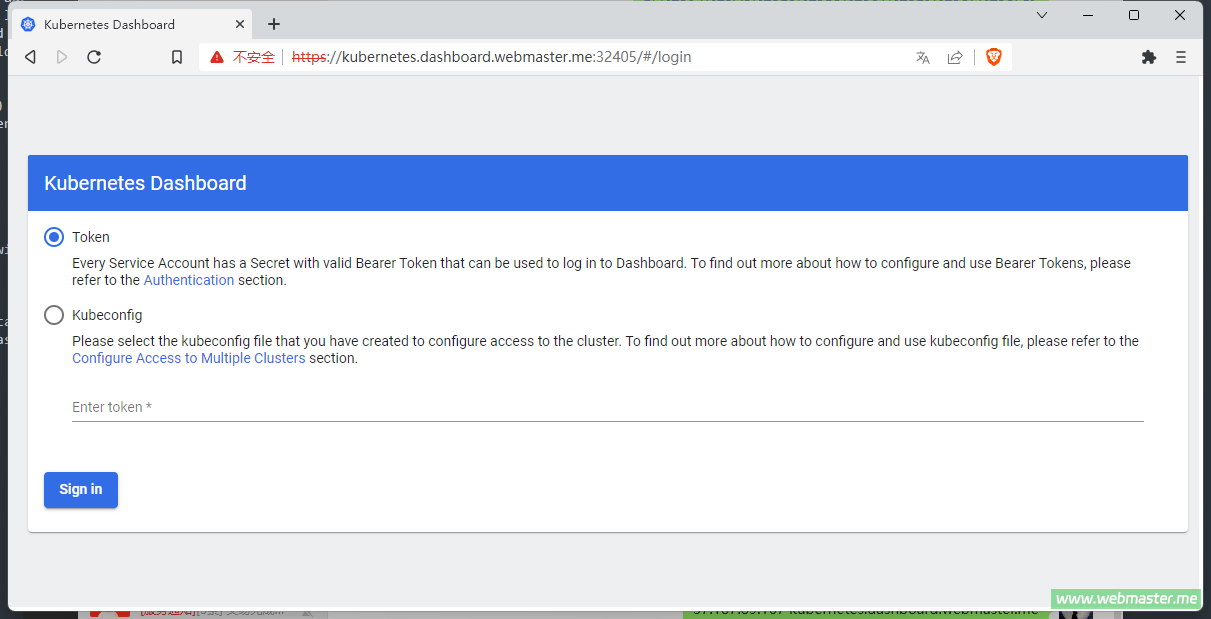
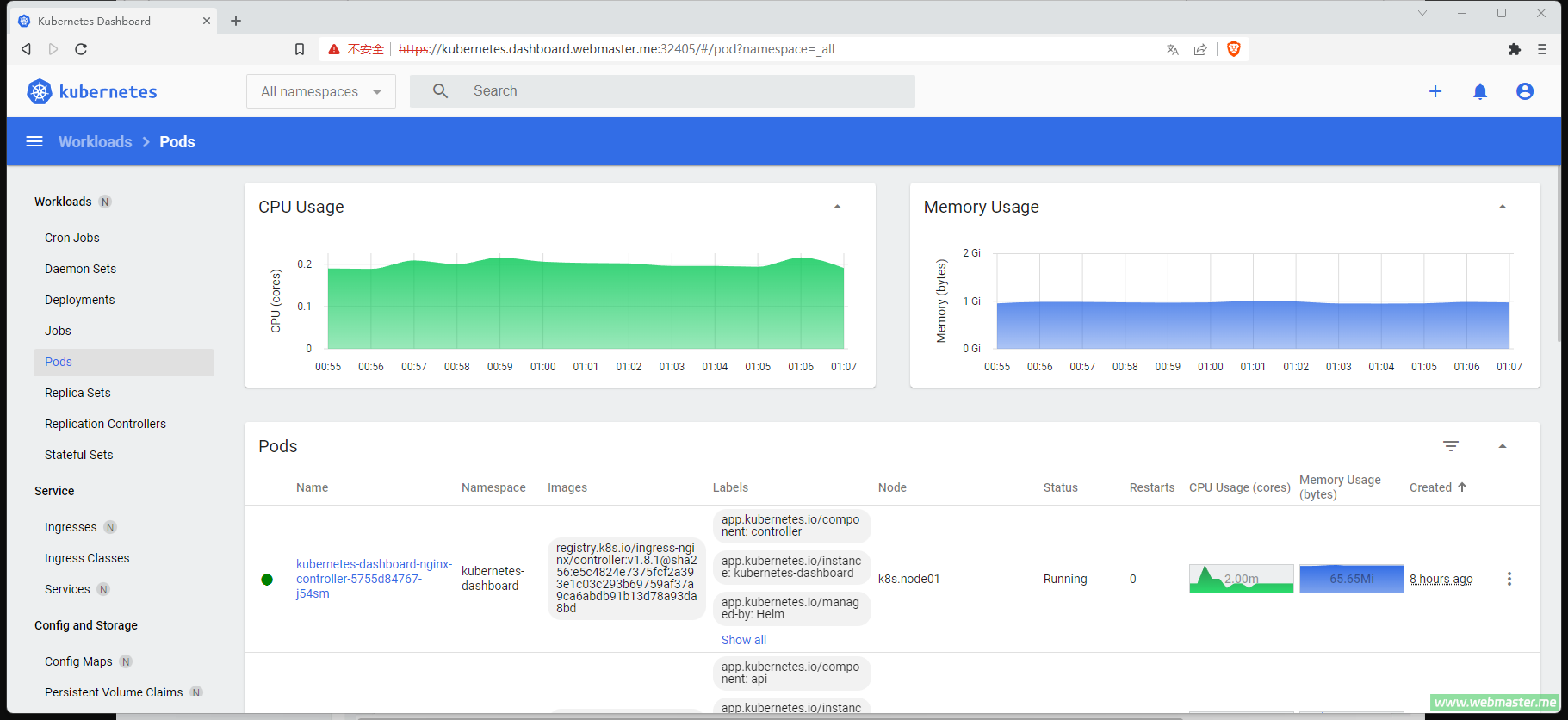
现在我们就完成了使用 kubeadm 在龙蜥(Anolis) OS 8上搭建 v1.27.4 版本的 kubernetes 集群。
相关文章